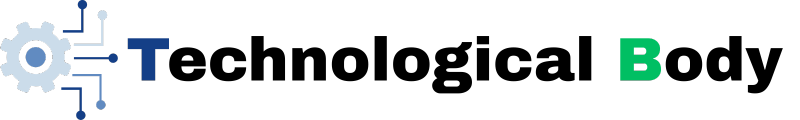In our increasingly digital world, staying focused has never been more challenging. With constant pings from social media, email alerts, and an avalanche of apps designed to grab our attention, it’s easy to fall into distraction loops that eat up precious time. That’s where focus apps come into play.
These digital tools are designed to help you regain control over your attention, manage your time effectively, and build productive habits that stick. Whether you’re a student trying to ace exams, a professional managing multiple projects, or simply someone aiming to be more mindful and present, focus apps can transform the way you work and live.
This comprehensive guide covers everything you need to know—from what focus apps are and how they work to the best ones to use in 2025.
What Are Focus Apps?
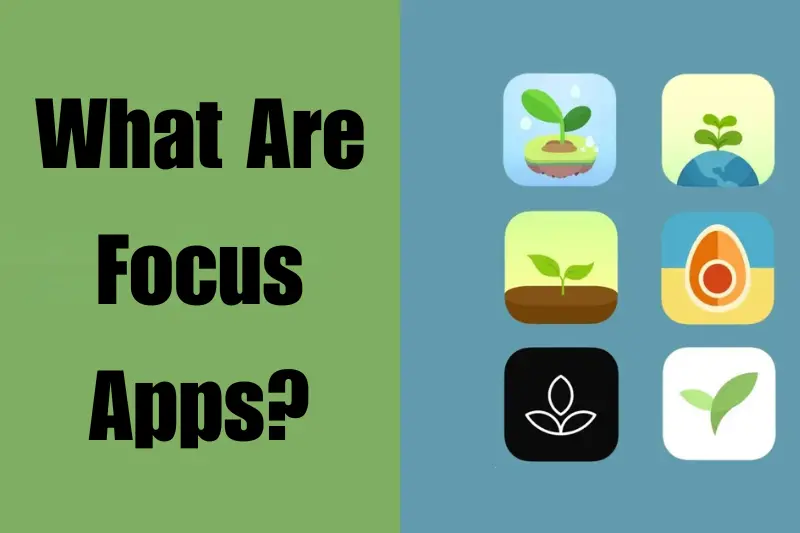
Focus apps are productivity-enhancing tools created to help users limit distractions, structure their time efficiently, and improve concentration. These apps use psychological and behavioral techniques to help users stay on task and reduce digital noise.
How Focus Apps Work
Focus apps use various strategies to keep users on track, such as:
- Website and App Blocking: Restrict access to distracting platforms like YouTube, Instagram, and TikTok.
- Pomodoro Technique: Work in short, intense bursts (usually 25 minutes) followed by a short break.
- Gamification: Introduce game-like elements (e.g., growing trees or earning points) for staying focused.
- Reminders and Goal Setting: Set daily tasks and receive gentle nudges to stay on track.
- Productivity Analytics: Track your performance and provide insights into your habits.
They are especially useful for:
- Students who need to prepare for exams.
- Remote workers juggling work-life boundaries.
- Writers and developers requiring long stretches of deep work.
- Entrepreneurs managing multiple responsibilities.
You may also like to read this:
Top 10 Tech Innovations Transforming Industries In 2025
Latest Technology Trends In 2025 You Should Know About
The Future Of Technology And Innovation Explained
The Best Smart Fitness Equipment For Every Workout
Best Wearable Fitness Trackers 2025: Monitor Your Health
Powerful Strength And Performance Tools For Success
Benefits of Using Focus Apps
Focus apps offer numerous benefits that go far beyond simply staying on task. Here’s a breakdown of the most compelling advantages:
1. Enhanced Concentration
Focus apps help create a digital environment free from distractions. Blocking out social media, notifications, and irrelevant apps ensures you stay laser-focused on what truly matters.
2. Better Time Management
Most apps include timers or scheduling tools that encourage users to break their work into manageable chunks. This structure helps reduce procrastination and increases task completion rates.
3. Higher Productivity Levels
With increased focus and structured workflows, users often report a boost in productivity. You can get more done in less time and with fewer errors.
4. Reduced Stress and Cognitive Overload
Too many open tabs and notifications can overwhelm your brain. Focus apps simplify your digital workspace, promoting a calmer, more relaxed mindset.
5. Data-Driven Insights
Many apps track how much time you spend working, browsing, or being idle. This self-awareness can lead to better decisions and long-term habit changes.
Common Features in Focus Apps
| Feature | Description |
| App/Website Blockers | Block access to time-wasting apps and sites like Facebook, YouTube, Reddit. |
| Pomodoro Timer | Use 25-minute work sprints followed by 5-minute breaks for optimal productivity. |
| Focus Music or Sounds | Play ambient noise, nature sounds, or lo-fi beats to aid concentration. |
| Task and Goal Management | Create to-do lists, set daily goals, and track completed tasks. |
| Analytics and Reports | Receive daily or weekly insights on time usage and productivity trends. |
| Sync Across Devices | Use the app seamlessly across your phone, tablet, and computer. |
| Gamification | Earn rewards or level up by staying focused, making productivity fun. |
Top Focus Apps in 2025

Here’s a roundup of the most effective and widely used focus apps in 2025:
1. Forest
- Platform: Android, iOS, Chrome Extension
- Unique Feature: Grow a virtual tree while you stay focused. The tree dies if you exit the app.
- Best For: People who enjoy visual progress and gamified experiences.
- Bonus: Earn coins to plant real trees through partner NGOs.
2. Focus To-Do
- Platform: Android, iOS, Windows, Mac
- Unique Feature: Combines Pomodoro timer with a task manager.
- Best For: Users who want all-in-one functionality for planning and execution.
3. Freedom
- Platform: Android, iOS, Windows, Mac
- Unique Feature: Block apps and websites across all devices simultaneously.
- Best For: Professionals needing deep focus across multiple devices.
4. RescueTime
- Platform: Windows, Mac, Android, Linux
- Unique Feature: Tracks screen time automatically and gives detailed productivity reports.
- Best For: Data-focused users seeking deep insights into time use.
5. StayFocusd
- Platform: Chrome Extension
- Unique Feature: Limits time spent on specific websites.
- Best For: Browser-based users who need to manage online habits.
6. Tide
- Platform: Android, iOS
- Unique Feature: Blends Pomodoro timer with natural sounds and meditation exercises.
- Best For: Those who prefer a calming, holistic productivity experience.
7. Focus Keeper
- Platform: iOS
- Unique Feature: Minimalist Pomodoro timer with customizable intervals.
- Best For: Users seeking simplicity and speed without distractions.
How to Choose the Right Focus App for You
Not all focus apps are created equal. Consider these factors before choosing the one that’s right for you:
1. Define Your Goals
Are you trying to reduce screen time, increase deep work, or organize tasks better? Choose an app that aligns with your objective.
2. Device Compatibility
Make sure the app supports the devices you use regularly—whether that’s your phone, desktop, tablet, or all of them.
3. Desired Features
Do you need robust analytics? Task planning? App blocking? Prioritize features that will support your workflow.
4. User Experience
A cluttered or complex interface can make you less likely to use the app. Opt for intuitive and visually pleasing designs.
5. Pricing
Some apps offer free plans, while others require subscriptions. Decide if you’re willing to pay for premium features.
Tips to Maximize Focus App Usage
To get the most out of your chosen focus app, follow these best practices:
1. Be Consistent
Make the app part of your daily routine. Even 30 minutes of focused work each day can create lasting improvement.
2. Set SMART Goals
Set Specific, Measurable, Achievable, Relevant, and Time-bound goals for each session.
3. Minimize External Distractions
Silence your phone, find a quiet workspace, and avoid multitasking to maximize the app’s effectiveness.
4. Pair With Real-World Strategies
Combine focus apps with other productivity techniques like time-blocking, journaling, or habit tracking.
5. Review and Reflect
Check your weekly reports or time logs to see where improvements can be made. Adjust your schedule or habits accordingly.
Conclusion
In today’s distraction-heavy digital world, focus apps provide a valuable tool for improving concentration, boosting productivity, and reducing stress. By offering features like website blocking, Pomodoro timers, and gamification, these apps help users manage their time and stay on task effectively.
Choosing the right app depends on your specific goals, device preferences, and desired features. Consistency, clear goal-setting, and combining digital tools with real-world strategies will help you make the most of these apps.
With the right focus app, you can improve your work habits, achieve your goals, and regain control over your time, ultimately fostering greater productivity and well-being.
FAQs
1. What are focus apps?
Focus apps are productivity tools designed to help users eliminate distractions, manage time efficiently, and improve concentration. They use techniques like app blocking, Pomodoro timers, and task management to keep you on track.
2. How do focus apps help with productivity?
Focus apps help increase productivity by limiting distractions, structuring work into manageable sessions, and offering insights into how you spend your time. They allow you to focus more on tasks and waste less time.
3. Do focus apps work for all types of users?
Yes, focus apps are useful for anyone looking to boost their productivity, including students, remote workers, writers, developers, and professionals managing multiple responsibilities.
4. Can I block websites or apps with focus apps?
Many focus apps offer website and app-blocking features, helping you stay away from distractions like social media, YouTube, and games while you work.
5. What is the Pomodoro Technique in focus apps?
The Pomodoro Technique is a time management method where you work in focused bursts, usually 25 minutes, followed by a short break. Many focus apps incorporate this technique to help users maintain sustained focus.