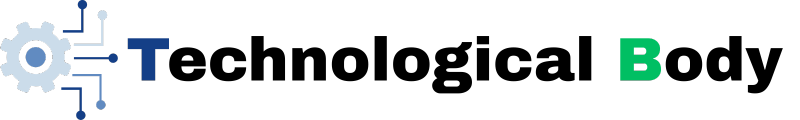In the digital age, the reliance on technology for critical operations has made data, applications, and IT infrastructure more vulnerable to interruptions—from cyberattacks to natural disasters. Recovery technology has emerged as a cornerstone in protecting these digital assets and ensuring operational resilience. It encompasses a broad spectrum of tools, systems, and strategies aimed at restoring lost or disrupted data, systems, and services following an unforeseen incident.
This guide provides a comprehensive breakdown of recovery technology—its components, types, benefits, challenges, and implementation best practices.
What Is Recovery Technology?

Recovery technology refers to the collective tools, processes, and frameworks used to restore IT systems, data, applications, and services after being compromised or rendered unavailable. Disruptions may arise from:
- Cyberattacks (e.g., ransomware)
- Hardware or software failure
- Power outages
- Natural disasters (earthquakes, floods, fires)
- Human errors (accidental deletions or misconfigurations)
The goal of recovery technology is to minimize downtime, data loss, and operational impact, ensuring that businesses and individuals can return to normal functionality quickly and efficiently.
You may also like to read this:
Latest Technology Trends In 2025 You Should Know About
The Future Of Technology And Innovation Explained
Best Wearable Fitness Trackers 2025: Monitor Your Health
Powerful Strength And Performance Tools For Success
Body Optimization Tech For Better Health In 2025
The Best Smart Fitness Equipment For Every Workout
Key Components of Recovery Technology
Recovery technology encompasses a wide array of tools and practices that ensure data integrity, system resilience, and business continuity. Below are the core components that collectively form a comprehensive recovery ecosystem:
1. Data Recovery
Data recovery is the foundational aspect of recovery technology. It involves retrieving lost, corrupted, or inaccessible data resulting from accidental deletion, hardware failure, software issues, or cyberattacks.
Subcomponents:
- File Recovery: Focuses on the restoration of individual files or directories that were deleted or corrupted. These tools often include features for deep scans, previewing lost files, and restoring file structures.
- Disk Recovery: Recovers entire storage devices, including partitions, from mechanical damage, logical failures, or firmware corruption. Disk imaging and cloning tools are frequently used in this process.
- Cloud Data Recovery: Designed to retrieve data stored in cloud platforms (Google Drive, Dropbox, AWS, etc.) after disruptions such as synchronization errors, accidental overwrites, or service outages. Most cloud providers offer built-in version history and recovery tools.
2. Disaster Recovery (DR)
Disaster Recovery is a proactive strategy that ensures an organization can restore its IT systems and operations swiftly after a major disruption—whether due to natural disasters, cyber incidents, or hardware failure.
Key Tools and Techniques:
- Backup Solutions: Regular, automated backups (incremental, differential, or full) are taken using local servers, NAS devices, or cloud-based platforms. These backups form the backbone of any recovery plan.
- Automated Recovery Systems: These systems monitor IT environments and automatically initiate failover protocols, rerouting data and operations to backup servers with minimal or no manual intervention.
- Recovery Orchestration: This involves sequencing recovery steps automatically across systems, ensuring synchronized restarts of dependent services for minimal downtime.
3. Business Continuity Planning (BCP)
Business Continuity Planning extends beyond IT systems to encompass the continuity of essential business operations during and after a disaster.
Core Elements:
- Alternative Workflows: Mapping out secondary operational routes to ensure processes continue even if primary systems are unavailable.
- Remote Access Capabilities: Providing employees with secure VPN access and cloud-based collaboration tools to work remotely during crises.
- Emergency Communication Plans: Setting up internal communication protocols and tools (like mass notification systems) to keep staff informed during disruptions.
- Staff Training: Conducting regular training and drills to ensure employees are prepared for disaster scenarios and understand recovery roles.
4. Cybersecurity Recovery
With the increasing threat of cyberattacks, cybersecurity recovery is critical to regaining control of compromised systems and preventing data loss or breaches.
Key Elements:
- Ransomware Recovery: Involves isolating infected systems, using decryption tools (when available), or restoring from unaffected backups to neutralize threats without paying ransoms.
- Incident Response Plans (IRP): Predefined protocols for detecting, containing, eradicating, and recovering from cyber incidents. These plans also include post-incident reviews and compliance reporting.
- Threat Hunting Tools: Proactively detect undetected malware or vulnerabilities to prevent recurrence.
5. Virtualization and Cloud Recovery
Virtual and cloud-based solutions have revolutionized disaster recovery by providing agility, flexibility, and scalability.
Key Tools:
- Virtual Machine (VM) Recovery: Enables quick restoration of entire virtualized environments, reducing hardware dependency and recovery time.
- Cloud Disaster Recovery (CDR): Involves replicating systems and data to cloud infrastructure, allowing failover to cloud-hosted environments in case of on-premise failure. Providers like AWS, Azure, and Google Cloud offer built-in DR tools.
- Infrastructure as Code (IaC): Automates the recovery of IT environments by deploying infrastructure configurations through scripts and templates.
6. File Synchronization and Version Control
These tools ensure that multiple versions of files are saved and synced in real-time across devices, minimizing the risk of data loss due to accidental changes.
- Real-Time Syncing: Cloud services like Dropbox, OneDrive, and Google Drive automatically sync files across platforms.
- Version Control Systems (VCS): Tools like Git help developers manage multiple versions of source code, allowing easy rollbacks when issues arise.
- Change Tracking: Many platforms maintain detailed audit logs and changelogs, which are essential for diagnosing and resolving issues.
7. End-User Recovery
Empowering end-users with recovery tools reduces IT overhead and accelerates restoration processes.
Features:
- System Restore Points: Users can roll back their system to a previous working state using tools like Windows System Restore or Time Machine on macOS.
- Self-Service Backup Portals: Platforms like Microsoft 365 and Google Workspace allow users to recover deleted emails, files, or documents without contacting support.
- Error Recovery Wizards: Many software suites offer built-in recovery options for recently closed, unsaved, or corrupted files.
Types of Recovery Technology
Recovery solutions can be categorized based on deployment models and organizational needs:
1. On-Premise Recovery Solutions
- Hosted within an organization’s local data center or server room.
- Offers complete control and faster recovery speeds.
- Ideal for industries with strict data sovereignty requirements.
Examples: Veeam Backup & Replication, Acronis Cyber Backup (on-prem edition), Veritas NetBackup.
2. Cloud-Based Recovery Solutions
- Backup and restore operations are handled over the internet using third-party cloud providers.
- Accessible anywhere, scalable on demand, and managed remotely.
Examples: AWS Backup, Google Cloud Backup and DR, Carbonite, Backblaze.
3. Hybrid Recovery Solutions
- Combines both on-premise and cloud resources.
- Provides the speed of local backups and the resilience of off-site storage.
Benefits: Balanced costs, layered security, dual protection against localized failures.
Benefits of Recovery Technology

✔ Minimized Downtime: Fast system recovery ensures continuity for industries that rely on 24/7 uptime, such as finance, healthcare, and e-commerce.
✔ Data Integrity and Security: Ensures that recovered data remains intact and uncompromised, especially when encrypted and access-controlled.
✔ Cost Efficiency: Avoids potentially massive financial losses from data breaches, regulatory fines, or lost productivity.
✔ Scalability: Especially with cloud and virtual tools, recovery infrastructure grows in tandem with business demands—without expensive upfront investments.
✔ Regulatory Compliance: Supports adherence to compliance standards such as HIPAA (healthcare), GDPR (Europe), SOX (finance), and more by enabling audit-ready data recovery practices.
Challenges in Recovery Technology
⚠️ High Initial Investment: Advanced recovery setups can be expensive to deploy, particularly when building redundant infrastructure across multiple locations.
⚠️ System Complexity: Managing diverse platforms, backup intervals, and recovery paths can lead to misconfigurations if not well-documented.
⚠️ Human Error: Manual backup errors, improper labeling, or delayed response times can hinder recovery success.
⚠️ Security and Privacy Risks: Poorly configured backups—especially in shared or public clouds—can lead to unauthorized access or data leaks.
Best Practices for Effective Recovery Technology Implementation
✅ 1. Establish Clear RTO and RPO:
- Recovery Time Objective (RTO): The maximum acceptable duration to restore a system or service.
- Recovery Point Objective (RPO): The acceptable amount of data loss measured in time (e.g., 30 minutes, 6 hours).
✅ 2. Automate Backup and Testing:
- Schedule frequent backups automatically.
- Implement backup verification and integrity checks.
- Use AI-based anomaly detection to spot failed or incomplete backups.
✅ 3. Adopt a Hybrid Strategy:
- Combine the strengths of cloud and local recovery.
- Maintain at least one on-site and one off-site copy of critical data.
✅ 4. Train Staff Across Roles:
- Include both IT professionals and end-users.
- Conduct regular training on phishing awareness, response procedures, and software usage.
✅ 5. Regularly Update and Test Your Recovery Plan:
- Run full disaster recovery drills at least quarterly.
- Document lessons learned and update protocols accordingly.
- Include hardware refresh cycles and software patching in your strategy.
Conclusion
Recovery technology is not just a technical asset—it’s a business-critical safeguard. In a world where every second of downtime can cost thousands of dollars or result in data breaches, having a well-planned recovery strategy is essential. From small businesses to global enterprises, investing in recovery technology ensures digital resilience, operational continuity, and peace of mind.
By understanding and implementing robust recovery systems—whether on-premise, cloud-based, or hybrid—organizations can protect themselves against the unpredictable and emerge stronger after disruption.
FAQs
1. What is recovery technology?
Recovery technology refers to the tools, systems, and strategies used to restore data, applications, and IT infrastructure after failures, cyberattacks, or disasters. It includes data recovery, disaster recovery, cloud recovery, and business continuity planning.
2. What is the difference between data recovery and disaster recovery?
Data Recovery focuses on retrieving lost or corrupted data from storage devices.
Disaster Recovery is a broader plan that restores entire systems and IT services after major disruptions like natural disasters, cyberattacks, or power outages.
3. Why is recovery technology important for businesses?
Recovery technology helps minimize downtime, protect data integrity, ensure business continuity, meet regulatory compliance, and reduce financial loss during system failures or cyber incidents.
4. What are RTO and RPO in recovery planning?
RTO (Recovery Time Objective): The maximum time allowed to restore systems after an outage.
RPO (Recovery Point Objective): The maximum amount of data loss acceptable, measured in time (e.g., 15 minutes of data).
5. What types of recovery solutions are available?
There are three main types:
On-Premise Recovery Solutions (in-house systems),
Cloud-Based Recovery Solutions (remote backup and restoration), and
Hybrid Recovery Solutions (a mix of local and cloud).